Getting Started
Installation
Core Concepts
Flexalon UI (New in v4.0!)
Template Pack
Challenges!
Flexalon Objects
Width, Height, and Depth
Min / Max Size(v4.1)
Margins and Padding
Offset, Scale, and Rotation
Layouts
Flexible Layout
Grid Layout
Circle / Spiral Layout
Curve Layout
Random Layout
Align Layout
Shape Layout
Constraints
Random Modifier
Animators
Curve Animator
Lerp Animator
Rigid Body Animator
Animating Layouts
Click & Drag
Interactable
Drag Target
XR Interactions (v3.2)
Custom Input Provider
Data Binding
Cloner
Data Binding
Advanced
Flexalon Pipeline
Custom Layouts
Custom Animators
Adapters
Scripting API
Flexible Layout
Use a flexible layout to position children linearly along the x, y, or z axis. The sizes of the children are considered so that they are evenly spaced.
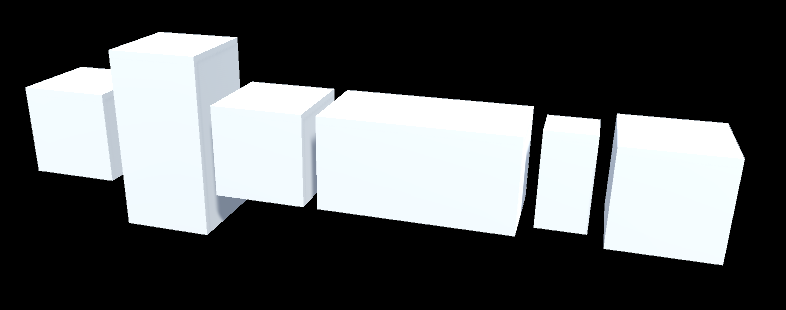
Flexible Layout Options
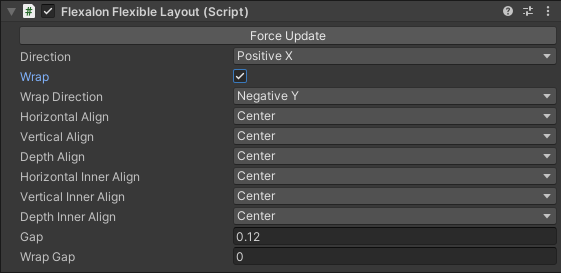
| Direction | The direction in which objects are placed, one after the other. |
| Wrap | If set, then the flexible layout will attempt to position children in a line along the Direction axis until it runs out of space. Then it will start the next line by following the wrap direction. Wrapping will only occur if the size of the Direction axis is set to any value other than "Layout". |
| Wrap Direction | The direction to start a new line when wrapping. |
| Align | Align the entire layout within the parent size. |
| Inner Align | The inner align property along the Direction axis will change how wrapped lines align with each other. The inner align property along the other two axes will change how each object lines up with all other objects. |
| Gap | Adds a gap between objects on the Direction axis. |
| Wrap Gap | Adds a gap between objects on the Wrap Direction axis. |
Hint: Objects in a flexible layout can fill the remaining space by setting their size to "Parent".