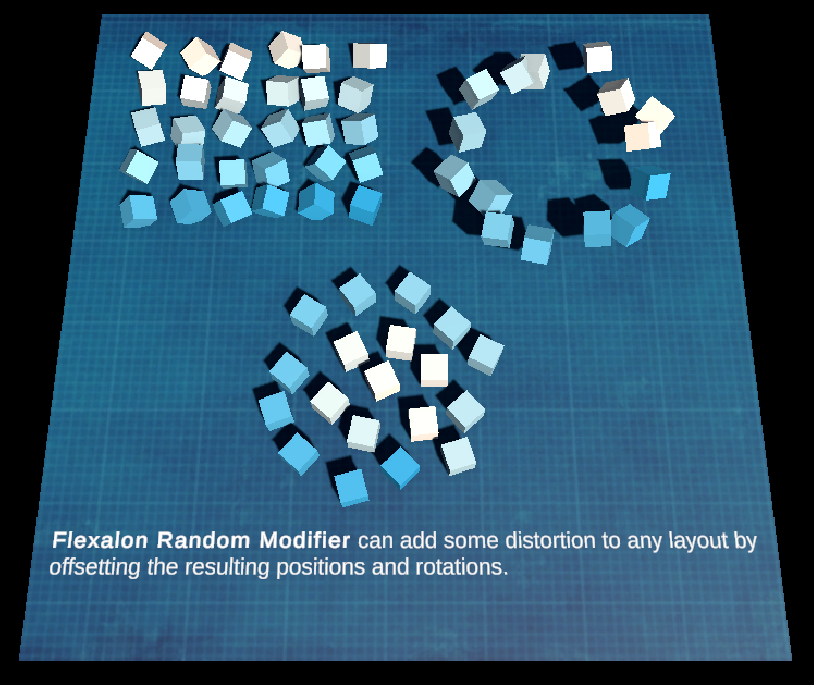The Flexalon Template Pack constains 16 working examples to study from and copy into your scenes.
Download the Flexalon Template Pack for FREE
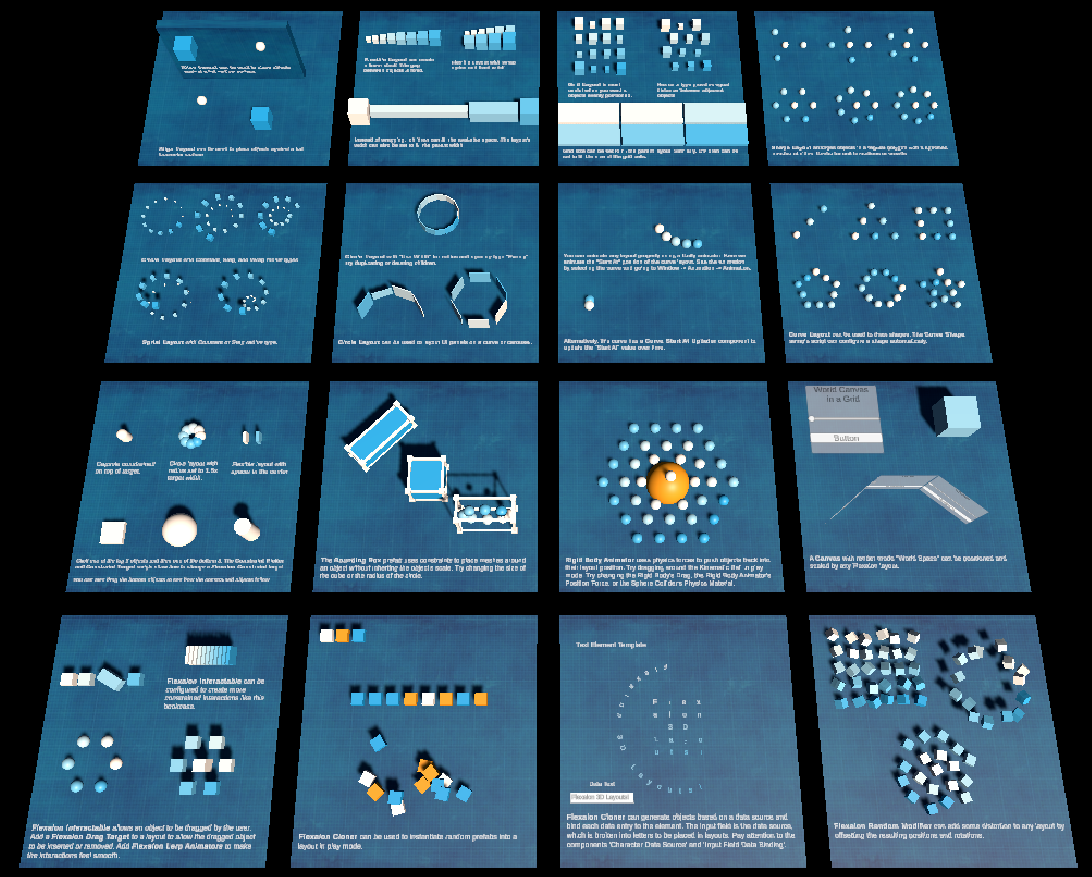
Installation:
- Create or open a Unity project (version 2019.4 or newer).
- Add Flexalon 3D Layouts to your project from the package manager. How do I import an asset store package?
- Import the FlexalonTemplates package. How do I import a local asset packages?
- Open the scene FlexalonTemplates/Scenes/FlexalonTemplates.unity.
- If you don't have TextMeshPro in your project, you may be prompted to import TextMeshPro essentials. Import TextMeshPro and reopen the scene.
- Explore the scene! Press play to see the animations and interactables in action.
Play Mode Controls:
- Click on a template to zoom in.
- Press ESC to zoom out.
- Click and drag to rotate the camera.
- Use WASD or arrow keys to move the camera.
Template 1: Align Layout
Learn how to use an Align Layout to place objects on floors and walls.
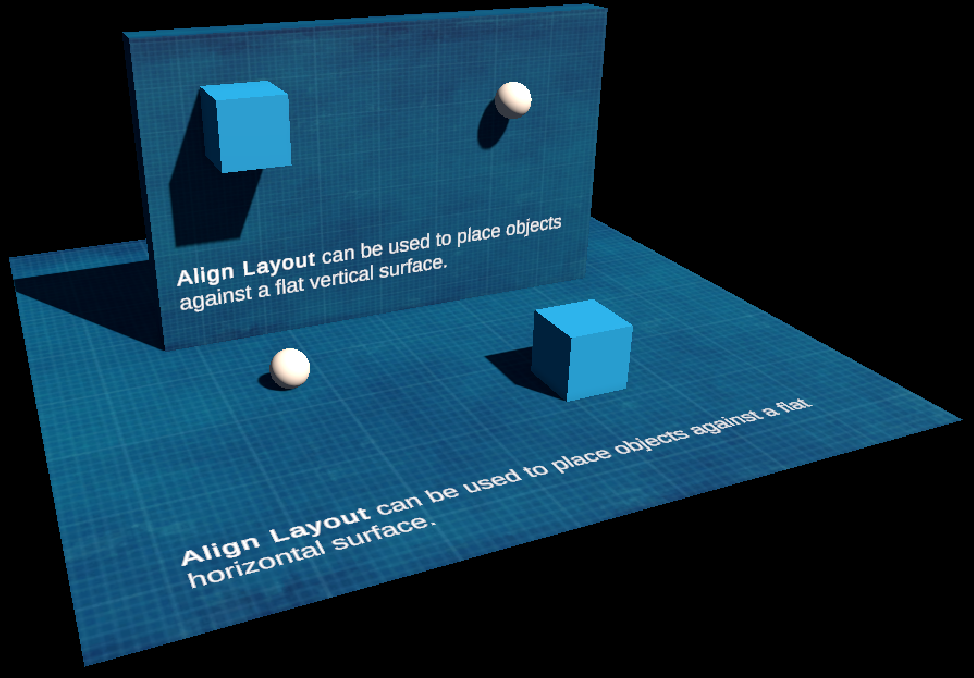
Template 2: Flexible Layout
Learn different possible configurations of a Flexible Layout.
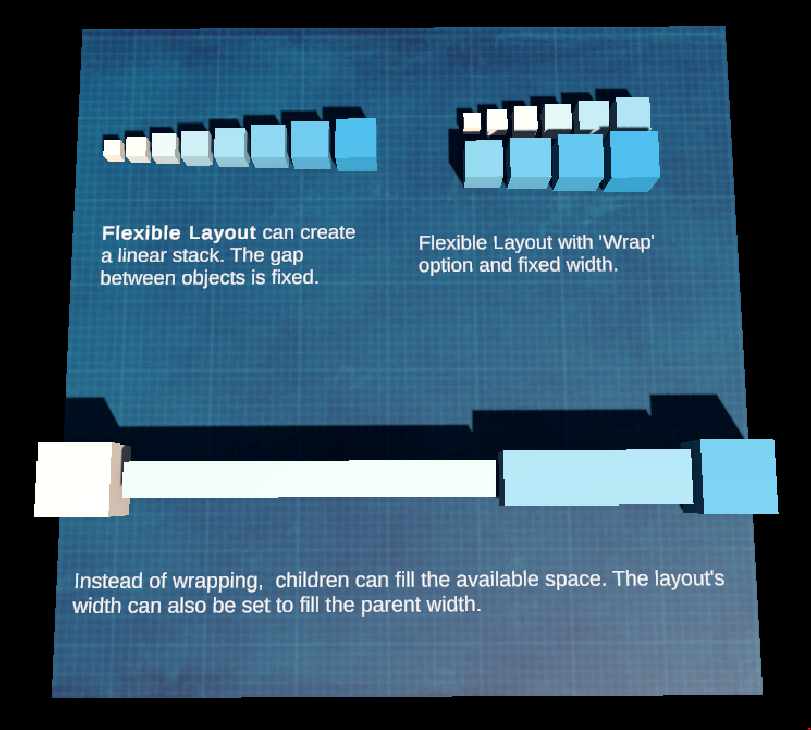
Template 3: Grid Layout
Learn different possible configurations of a Grid Layout.

Template 4: Shape Layout
Learn different possible configurations of a Shape Layout.
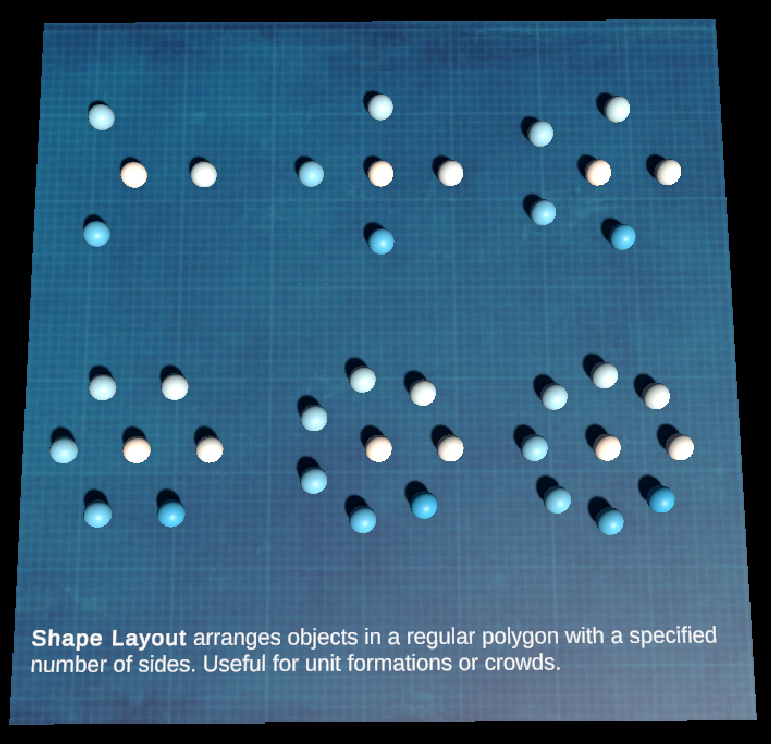
Template 5: Circle Layout (Part 1)
Learn different possible configurations of a Circle Layout.
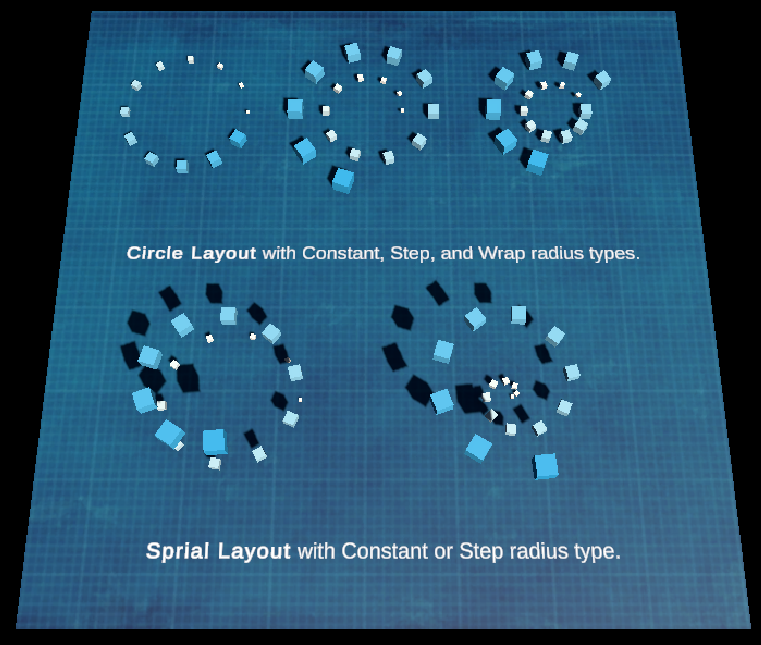
Template 6: Circle Layout (Part 2)
Learn different possible configurations of a Circle Layout.
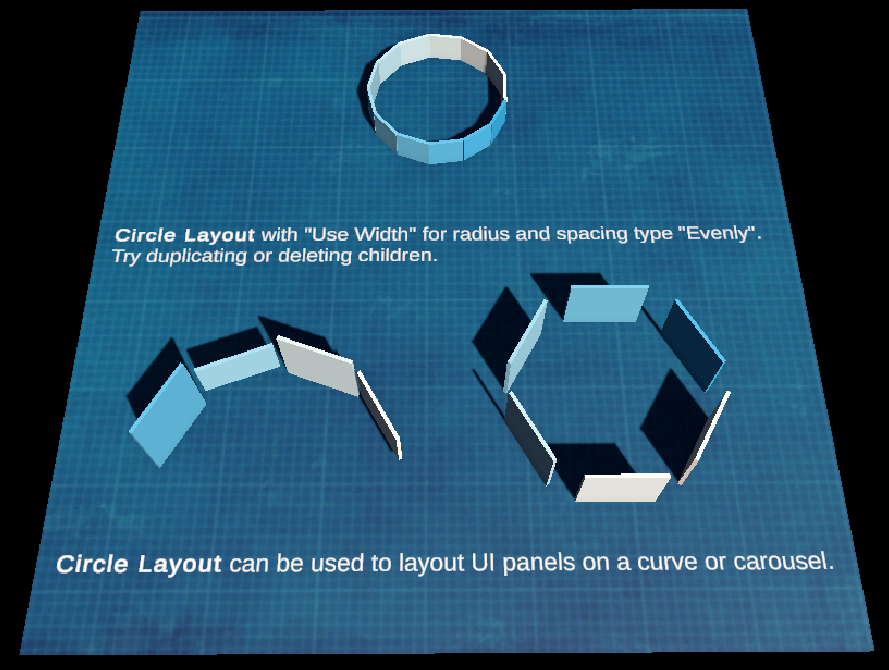
Template 7: Animating a Curve Layout
Learn two different ways to animate objects along a Curve Layout.
Template 8: Drawing Shapes with a Curve Layout
Learn how to draw shapes with a Curve Layout.
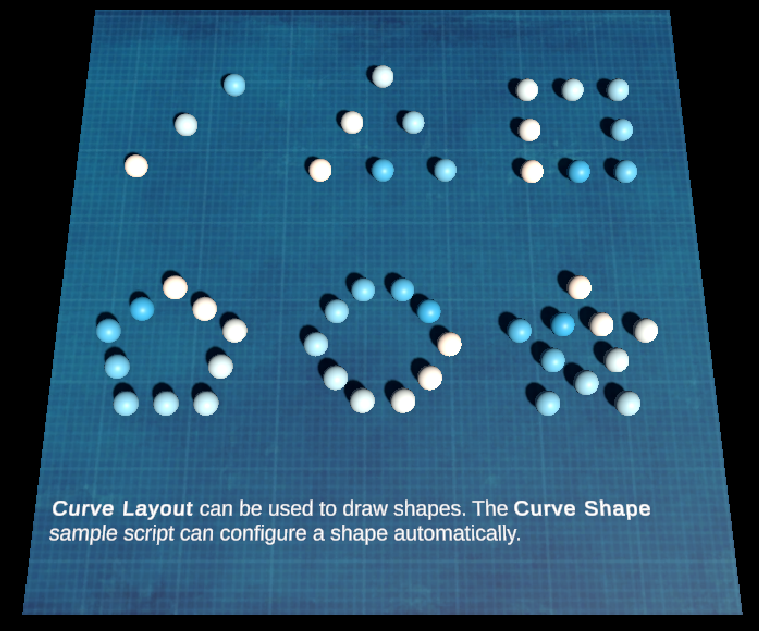
Template 9: Dynamic Constraint Targets
Learn how to change a constraint target at runtime to create interesting interactions.
Template 10: Bounding Box
Learn how to build a bounding box that surrounds an object of any size without growing thicker.
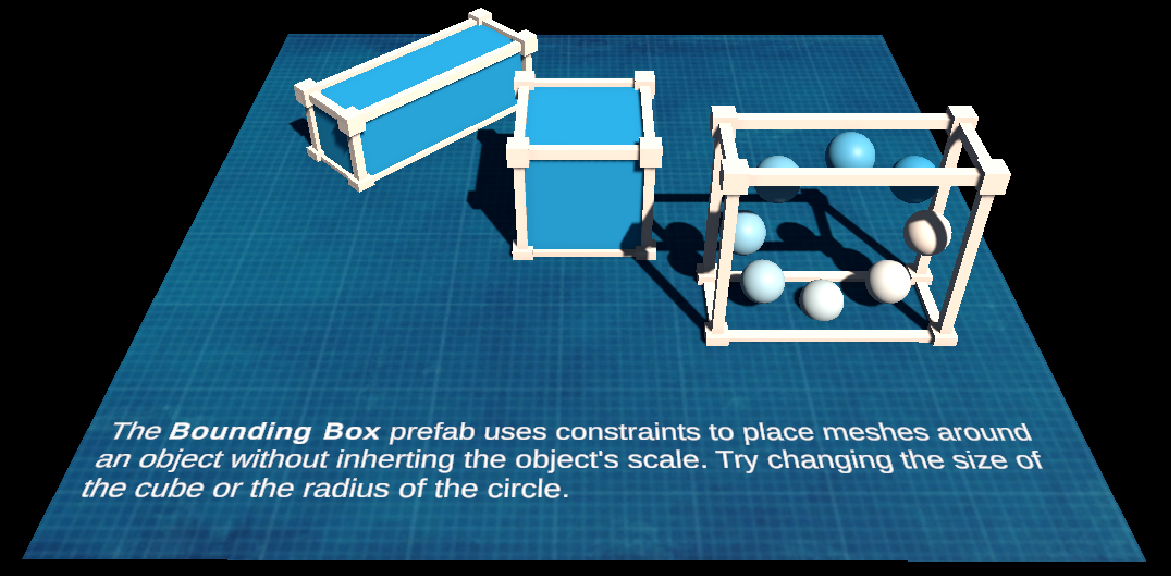
Template 11: Layout Physics
Learn how to configure rigid bodies to animate with Flexalon Rigid Body Animators.
Template 12: Unity Canvas + Flexalon
Learn how Flexalon can be used to arrange and resize a Unity Canvas.
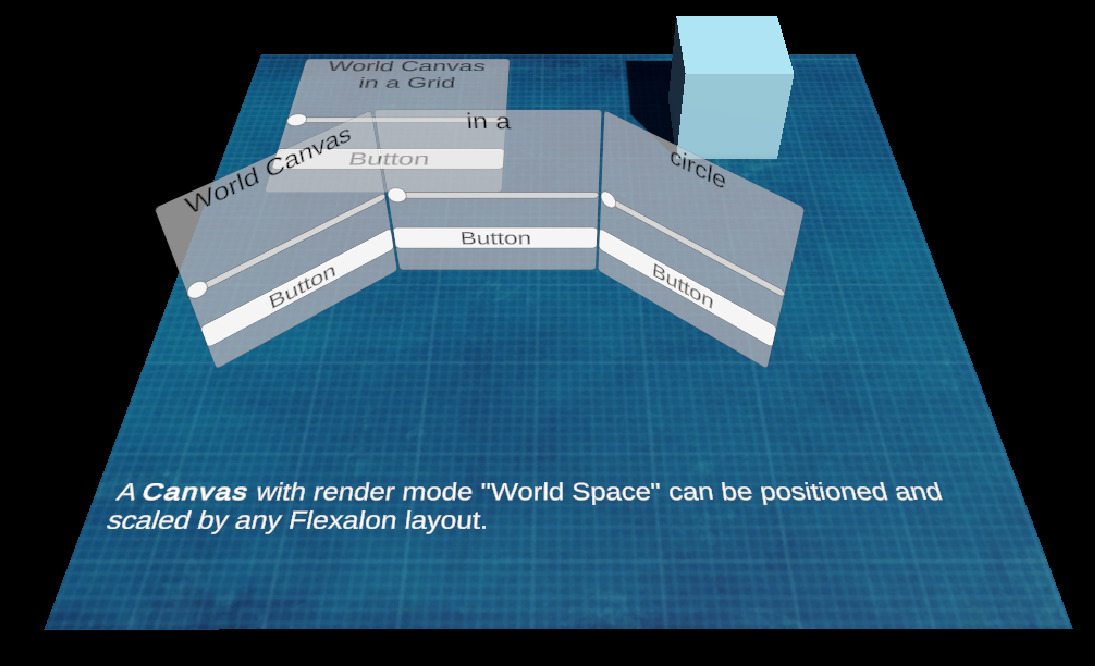
Template 13: Flexalon Interactables
Learn how Flexalon Interactables can be configured to drag objects between layouts.
Template 14: Random Flexalon Cloner
Learn how Flexalon Cloner can generate a random sequence of objects into a layout.
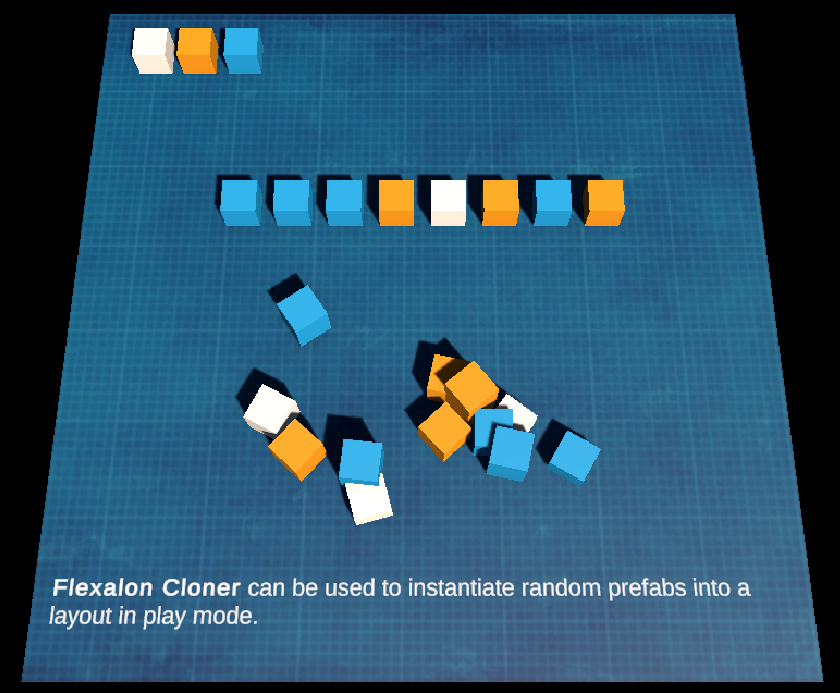
Template 15: Data Bound Flexalon Cloner
Learn how Flexalon Cloner can generate text objects based on an input field's text data.
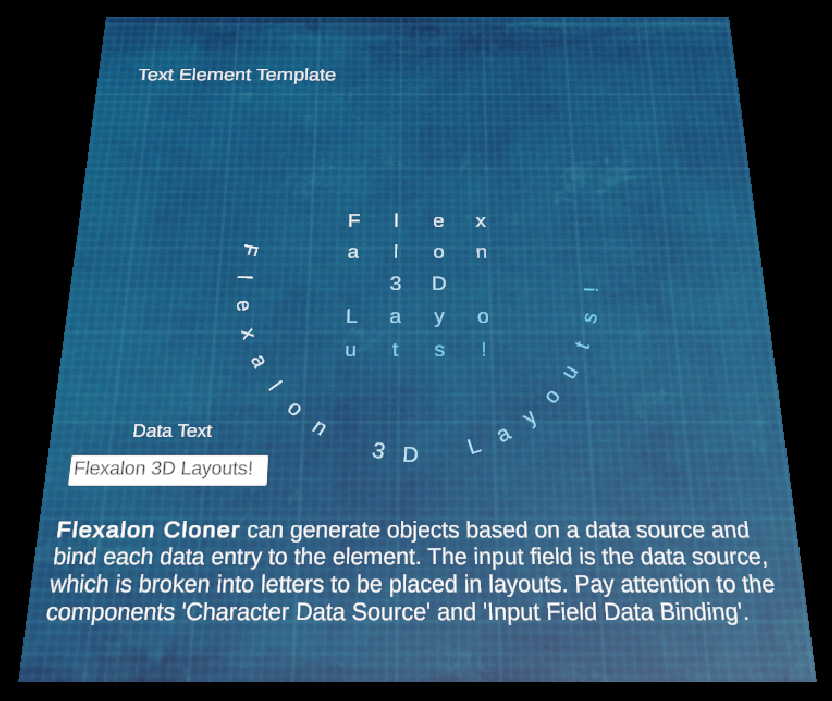
Template 16: Random Modifier
Learn how Flexalon Random Modifier can modify the results of any layout.